- 您现在的位置:买卖IC网 > Sheet目录321 > DK-VIDEO-2C70N (Altera)VIDEO KIT W/CYCLONE II EP2C70N
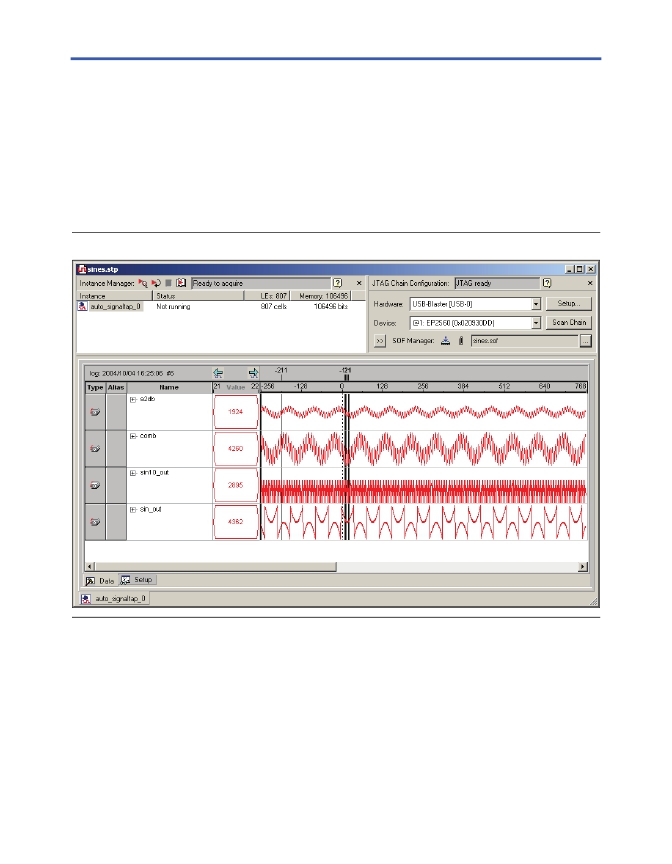
Getting Started
7.
8.
9.
Select sines.qpf , which contains project definitions for the edge
detection reference design, and click Open .
The Signal Tap II file ( .stp ) provided with the design, sines.stp ,
automatically opens when you open the sines project. To bring it to
the front, choose sines.stp (Window menu).
Expand the bus signals. Figure 2–10 shows sines.stp displayed in
the SignalTap II logic analyzer.
Figure 2–10. Sines.stp Displayed in the SignalTap II Logic Analyzer
Altera Corporation
August 2006
1
If you modify and recompile the design, specify your new
SOF and click Progam Device in the SignalTap II window
to configure the device with your SOF.
Getting Started User Guide 2–19
DSP Development Kit, Cyclone II Edition
发布紧急采购,3分钟左右您将得到回复。
相关PDF资料
DK-VIDEO-4SGX230N
VIDEO KIT STRATIX IV EP4SGX230
DKUSB-1
KIT DEV FOR MB86065
DLD101-7
IC LED DRIVER HP CONST CURR 8DFN
DLP-2232H-PSOC5
MODULE PSOC5 USB ADAPTER FT2232H
DM163014
BOARD DEMO PICDEM4 12F629,16F630
DM163022-1
BOARD DEMO PIC16F87X PIC18FXX2
DM163030
KIT DEV PICDEM LCD2
DM163035
KIT DEVELOPMENT PICDEM LAB
相关代理商/技术参数
DK-VIDEO-2SGX90N
功能描述:VIDEO KIT W/SII GX EP2SGX90N RoHS:是 类别:编程器,开发系统 >> 通用嵌入式开发板和套件(MCU、DSP、FPGA、CPLD等) 系列:Stratix® II 产品培训模块:Blackfin® Processor Core Architecture Overview
Blackfin® Device Drivers
Blackfin® Optimizations for Performance and Power Consumption
Blackfin® System Services 特色产品:Blackfin? BF50x Series Processors 标准包装:1 系列:Blackfin® 类型:DSP 适用于相关产品:ADSP-BF548 所含物品:板,软件,4x4 键盘,光学拨轮,QVGA 触摸屏 LCD 和 40G 硬盘 配用:ADZS-BFBLUET-EZEXT-ND - EZ-EXTENDER DAUGHTERBOARDADZS-BFLLCD-EZEXT-ND - BOARD EXT LANDSCAP LCD INTERFACE 相关产品:ADSP-BF542BBCZ-4A-ND - IC DSP 16BIT 400MHZ 400CSBGAADSP-BF544MBBCZ-5M-ND - IC DSP 16BIT 533MHZ MDDR 400CBGAADSP-BF542MBBCZ-5M-ND - IC DSP 16BIT 533MHZ MDDR 400CBGAADSP-BF542KBCZ-6A-ND - IC DSP 16BIT 600MHZ 400CSBGAADSP-BF547MBBCZ-5M-ND - IC DSP 16BIT 533MHZ MDDR 400CBGAADSP-BF548BBCZ-5A-ND - IC DSP 16BIT 533MHZ 400CSBGAADSP-BF547BBCZ-5A-ND - IC DSP 16BIT 533MHZ 400CSBGAADSP-BF544BBCZ-5A-ND - IC DSP 16BIT 533MHZ 400CSBGAADSP-BF542BBCZ-5A-ND - IC DSP 16BIT 533MHZ 400CSBGA
DK-VIDEO-4SGX230N
功能描述:可编程逻辑 IC 开发工具 FPGA Development Kit For EP4SGX230KF40
RoHS:否 制造商:Altera Corporation 产品:Development Kits 类型:FPGA 工具用于评估:5CEFA7F3 接口类型: 工作电源电压:
DKWF111
功能描述:WiFi/802.11开发工具 WF111 SDIO Eval kit
RoHS:否 制造商:Roving Networks 产品:Evaluation Boards 工具用于评估:RN-171 支持协议:802.11 b/g 频率:2.4 GHz 接口类型:UART 工作电源电压:2 V to 16 V
DKWF121
功能描述:WiFi/802.11开发工具 WF121 Dev Kit
RoHS:否 制造商:Roving Networks 产品:Evaluation Boards 工具用于评估:RN-171 支持协议:802.11 b/g 频率:2.4 GHz 接口类型:UART 工作电源电压:2 V to 16 V
DKWT32I
功能描述:BLUETOOTH DEVELOPMENT KIT 制造商:silicon labs 系列:- 零件状态:有效 类型:收发器; 传统蓝牙? 频率:2.4GHz 配套使用产品/相关产品:WT32i 所含物品:板 标准包装:1
DKXC5VADAPT-1
功能描述:DAC DK FPGA ADAPTER BOARD RoHS:是 类别:编程器,开发系统 >> 配件 系列:- 标准包装:1 系列:- 附件类型:适配器板 适用于相关产品:RCB230,RCB231,RCB212 配用:26790D-ND - RCB BREAKOUT BOARD RS232 CABLE
DKYRITRPDR2B30
制造商:OMRON AUTOMATION AND SAFETY 功能描述:TEXAS INSTRUMENTS V640RFID TAG
DKY-RI-TRP-DR2B-30
制造商:OMRON AUTOMATION AND SAFETY 功能描述:TEXAS INSTRUMENTS V640RFID TAG 制造商:Omron Electronic Components LLC 功能描述:TI V640RFID tag 制造商:OMRON INDUSTRIAL AUTOMATION 功能描述:Texas Instruments V640RFID tag
